TOP 14 Features High-Quality Workflow Management System Should Have
How to remind a colleague once again about the urgent completion of an important document while avoiding pressure? How to find last year's report without spending the whole day on it? How to arrange a business meeting so that the free time of colleagues finally matches? It is quite simple. There will always be situations or conditions that are difficult to predict. A Conveniently automated working environment is a lifeline that helps an employee to get out of the maelstrom of papers and microtasks. With the widespread implementation of automation platforms, a disordered way of doing business can be transformed into an organized system.
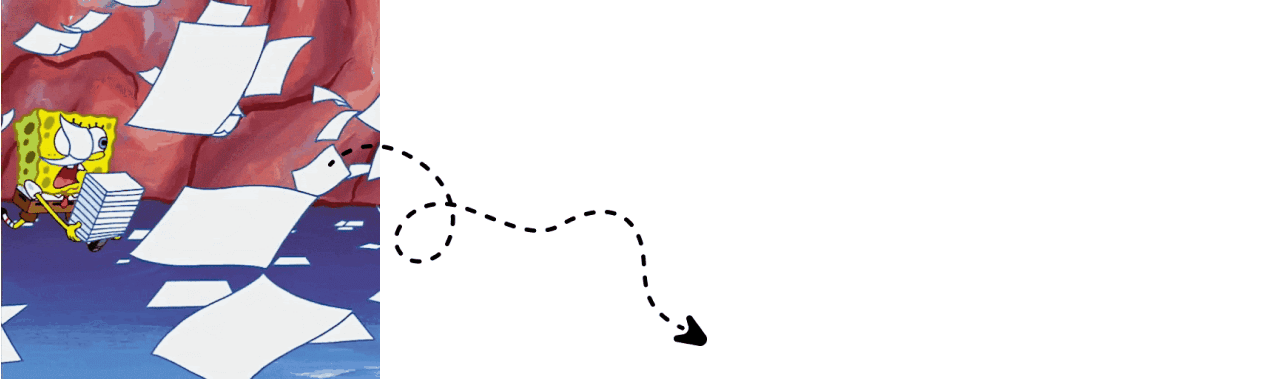
Chaos should not be a frequent guest of the office. Learn how an advanced automation workflow tool can ensure the normal functioning of the team even in unpredictable working moments.
So, what is a workflow management system?
A workflow management system is a unified platform that combines a wide functionality, makes the working environment more efficient. Such software helps to systematize the sequential order of series leading to completing a large task. The platform's main goal is to automate and simplify the entire array of operations within the organization. This article is designed to tell you what basic components a workflow management system should provide to meet users' needs.
Learn more about workflow processes and their opportunities at the following link.
How does a workflow management system make life easier?

Imagine how much time and effort such custom software saves every day, with each new project. Micromanagement is not what an employee should focus on.
Must-have features of Workflow Management System
Choosing a Workflow Management System can be compared to choosing a car. It may seem that such an analogy is far-fetched, but everything will become clear if you read the arguments.
Although the basic function of a car is transportation, convenience will mean different things to different drivers. Thus, for a family, it is important that the car is roomy, and for a racer - fast. But for each driver, it is equally important that the vehicle is safe, serviceable, and functional.
Therefore, when choosing a Workflow Management System, different businesses will pay attention to the priority functionality. It depends on the number of employees, company specialization, core processes, field of activity, number of clients, and much more. But it is important to remember the basic features that will be needed in the work of any business. So, fasten your seat belts, we are going to find out the must-have features that make the work easier.
1. No coding
No code platform is the best solution for users without experience and knowledge of programming languages such as Java, PHP or C++, and others. No-code's principle is simply to adapt ready-made parts by arranging them in the way you need. This is an essential opportunity that allows using the company's resources efficiently. The main resources are people, time, and budget. The use of pre-made codes that can be adjusted to the needs of the company rationalizes the work. Due to the ease of use, anyone from the company can join the software development. Mastering such a platform requires little time, knowledge, and effort. In addition, the load on the programming department, or reduce the cost of freelance programmers or agencies. Thus, workflow processes are optimized. The conclusion is that without such a feature, a workflow management system will not provide the required level of optimization.
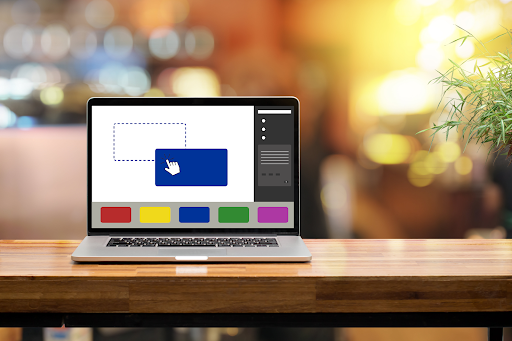
A detailed review of the no-code way of creating software is available in our article.
2. Сustomizing
Even businesses in the same direction cannot have the same processes. Not to mention different niches, stages of the company's development, sizes, etc. It is impossible to choose a perfectly adjusted system for individual organizations. However, there is a way to set up the most efficient way of operating. Certain features help to customize the working environment for each business as convenient and necessary. What makes life easier for someone may irritate and slow down others. That is why it is so important to have the choice and ability to customize the platform.

3. Booking meetings in the calendar
The ability to schedule a meeting directly in the calendar is convenient and time-saving. You can make an appointment with a person by viewing the free time in their calendar and book it. The recipient of the request will either agree or reject it and offer a more convenient time for the meeting.
4. Unified database for data storage and exchange
This way you do not have to search for essential data across different systems. This takes an enormous amount of time, which is usually not available. Data collected in one environment and sorted by an individually selected filter is easy to find and hard to lose. It is almost impossible to find some of last year's reports hidden somewhere in one of the few platforms, in one of the vast numbers of folders with a bunch of documents. So, a unified database is essentially a modern sorted archive. Moreover, from such a digital archive it is easy to display data where necessary, and of course, to add.

5. Integrations
 The wider the list of workflow management systems' integrations, the more complete it becomes. Tools when integrated with the platform enrich it with additional functionality. It is like separate gears, if they are connected into a perfect mechanism, you can get a specific benefit.
It is easy to consider this feature in the example of a messenger or email integration. This greatly facilitates the work of different departments in different ways. So, in the work of an imaginary marketing department, sending letters, exchanging information with distributors of advertising messages and all kinds of mass communication become automated.
The wider the list of workflow management systems' integrations, the more complete it becomes. Tools when integrated with the platform enrich it with additional functionality. It is like separate gears, if they are connected into a perfect mechanism, you can get a specific benefit.
It is easy to consider this feature in the example of a messenger or email integration. This greatly facilitates the work of different departments in different ways. So, in the work of an imaginary marketing department, sending letters, exchanging information with distributors of advertising messages and all kinds of mass communication become automated.
6. Ability to pay per use
The workflow management system by IXORD offers users to pay only per use. This allows choosing the required number of series - recurring or one-time processes in the company, the implementation of which leads to approaching a particular goal. Regardless of the chosen tariff, the basic functionality of the platform remains available to everyone. At the same time, you do not have to spend your budget on something that will not be beneficial and will remain unused.
7. Gantt Chart
Gantt Chart empowers to monitor the start and end of each process, the progress of execution, the way teammates and employees are performing, and their workload. The main advantage of this feature is a clear reflection of the company's processes.
8. Execution flow
A real-time report of the core processes allows you to always stay in the loop. You can check out updates in one window and monitor when it's time to perform your action. For team projects, it's hard to think of a better solution.
9. Onboarding and support of users
For sure, the platform interface should be intuitive. But still, each employee has different ideas, habits, and understanding. That is why the quality of introduction to the system measures the level of further efficiency of its use. Certain important functions may be invisible, although not hidden from users. Options may simply not be used because the team does not know what benefits they can provide, how to use them, etc. To step into the workflow tool using, a brief onboarding is needed, so the employee could interact with the application more effectively. The ability to support customers in the future is a guarantee of familiarity with new products and improvements. Users should be able to leave feedback in a convenient place and format. Such communication will be the key to both parties' growth: the developer and the user.
10. Reminders and notifications
Without notifications, an employee is simply physically unable to stay in touch with colleagues and clients. Audible and visual signals of events or messages are easier to track, respond to, and stay within deadlines. To receive only really important reminders, they can be customized (yes, the possibility of customization directly concerns other features). The user should be able to turn off redundant notifications that will only annoy, and adjust their frequency and sound.
11. Unchanged usability on different devices
With the growing tendency to online work, employees need to have access to the tool from all devices. Whether from a laptop, phone, or tablet, the user should not feel uncomfortable when performing duties.
12. Automated triggers
How does it work? Performing one action or completing a certain process starts the next action or process. For example, when the task of collecting information is completed, there is an automatic move to the task of analyzing the collected data. Such automation can be applied to a wide variety of business processes.
13. Priority setting
When setting priorities in the employee's understanding, a clear plan of action for a certain period is established. Having established preferences, you stop jumping from one task to another. This way you can pay more attention to really important things.
14. Access control and security
To gain the trust of many companies, the platform must provide guarantees regarding the integrity and security of corporate data. Confidential and valuable information must be well protected. Without proper data security, all other functions of the platform lose their meaning.
It is vital to remember that the workflow management system is designed to optimize the use of company resources. The maximum efficiency from the use of such a platform can be obtained with the right choice among a large number of available ones. Only by matching the individual needs of the company with the functionality of the system, it is possible to improve workflows. And yet, the basic components for a workflow performing simply must be present and perfect. Otherwise, it will be much more difficult to achieve high efficiency in the team functioning, which negates the main task of WMS.


